During re-install of my Cloud Director lab, I noticed that the installation of ovftool (officially named OVF Tool) is not documented. Which seems odd to me, because with 2 variants at hand, it should. In this post I show you how.
It’s good to know that ovftool for Linux is not available in some form of distro specific package (deb, rpm etc.) nor via Snap, Flatpack. Therefore ovftool is not found in any repository. The options for Linux are twofold.
- A VMware based installer
- A ZIP file
From a convenience point of view the installer based variant is preferred. If that one does not work for your favorite distro, the ZIP based one is the alternative.
If you ask yourself what ovftool is, the user guide explains it:
Open Virtualization Format (OVF) is an industry standard to describe metadata about virtual machine images in XML format. VMware OVF Tool is a command-line utility that helps users import and export OVF packages to and from a wide variety of VMware products.
Source: OVF Tools User Guide
In my case I often use ovftool to deploy OVF based appliances like Cloud Director in an automated and standardized way. By using this tool, I do not have to to through every tedious deployment step compared to the vSphere Web Client.
I’ve described the deployment of VMware Cloud Director using ovftool a while ago, which still applies.
Download OVF Tool
As of writing the latest version of ovftool is 4.6.2. The downloads can be found here. The top link points to the VMware customer connect site where the installer variants can be found for Windows, Linux and MacOS. All the other links point to the ZIP based variants for the same OS’es.
Per feedback from Timo Sugliani on X, he mention an installer for ovftool is available via VMware customer connect, which I was not aware of before. The post is updated based on that info. Thanks for the feedback.
Option 1: Ovftool installer
The top link in the image above points to the installer based variant. An MSI for Windows, a DMG for MacOS and VMware based “bundle” installer for 32 a 64bit Linux. OS support for ovftool is documented in the release notes.
Installing
After the Linux installer is downloaded, mark it as executable.
user@host:~/Downloads$ chmod +x VMware-ovftool-4.6.2-22220919-lin.x86_64.bundlesStart the installation
The command below starts the GTK based graphical installer, which is frankly the first time I saw this for a VMware product. Interesting…
user@host:~/Downloads$ sudo ./VMware-ovftool-4.6.2-22220919-lin.x86_64.bundleLet’s check is ovftool is available.
user@host:~$ ovftool --version
VMware ovftool 4.6.2 (build-22220919)Against may expectations I must say, it worked just fine. No hassle with PATH variables this way. A VMware customer connect account is required to download the bits.
Option 2: Ovftool ZIP
If for a reason the ovftool installer does not work on your Linux distro, using the ZIP variant should get you started.
Extract ZIP file
In my Ubuntu system the default download folder for ZIP file is:
/home/user/DownloadsExtract the ZIP file using unzip:
user@host:~/Downloads$ unzip VMware-ovftool-4.6.2-22220919-lin.x86_64.zipOvftool is now extracted in the “ovftool” subfolder. Next step is to add the folder to the path variable.
Modify Path variable
In Ubuntu Linux the the PATH variable can be extended in multiple way. I choose to go for the most easy way, by modifying the the “.profile” file which is located in my home folder “/home/user“.
I’ve added the line below at the bottom of the “.profile” file:
PATH="$PATH:$HOME/Downloads/ovftool"The last step is to logout and login again to make the changes active. Let’s check.
user@host:~$ pwd
/home/user
user@host:~$ ovftool --version
VMware ovftool 4.6.2 (build-22220919)
user@host:~$ From within every folder ovftool can now be used without hassle.
To conclude
For my Ubuntu 23.10 based workstation, both variants (installer and ZIP) worked just fine. It’s strange the documentation does not mention either way of installing ovftool. Kudos to Timo for the hint about the installer variant.
Anyway, have fun automating your work or lab environment.
Cheers, Daniel
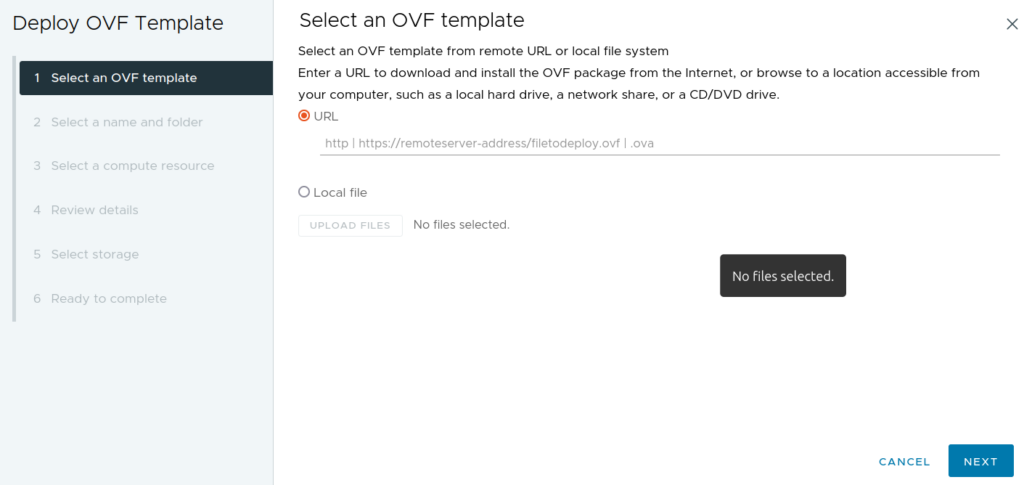
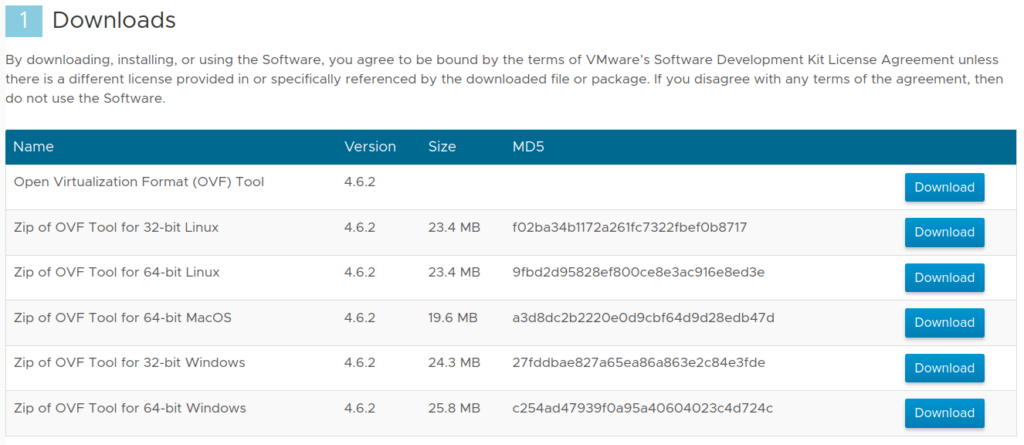
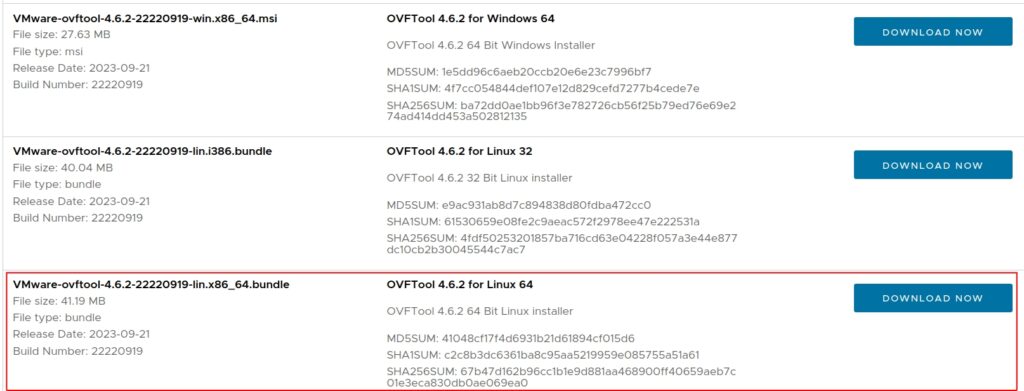
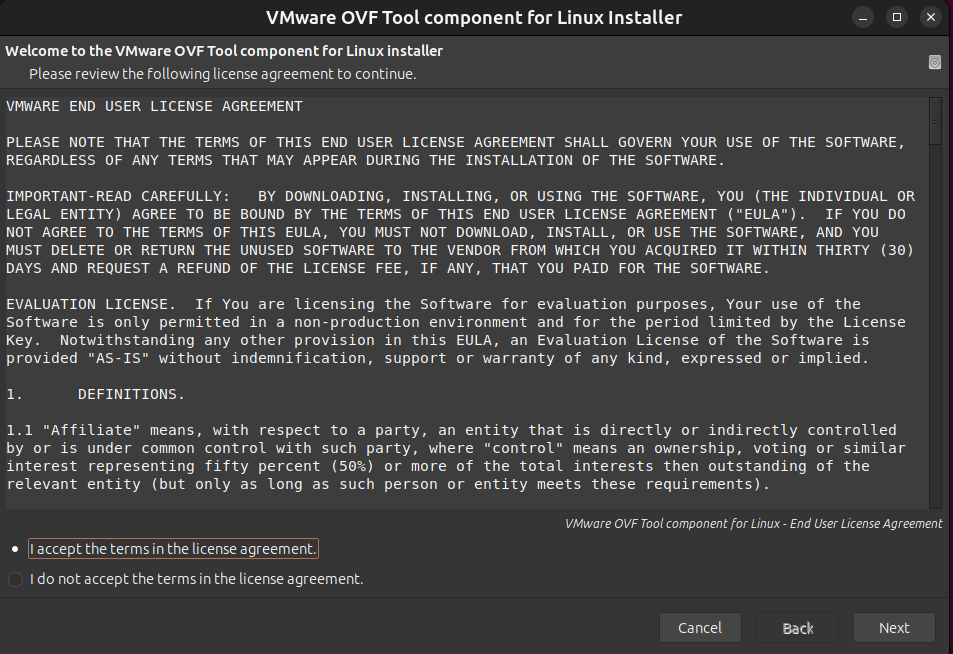
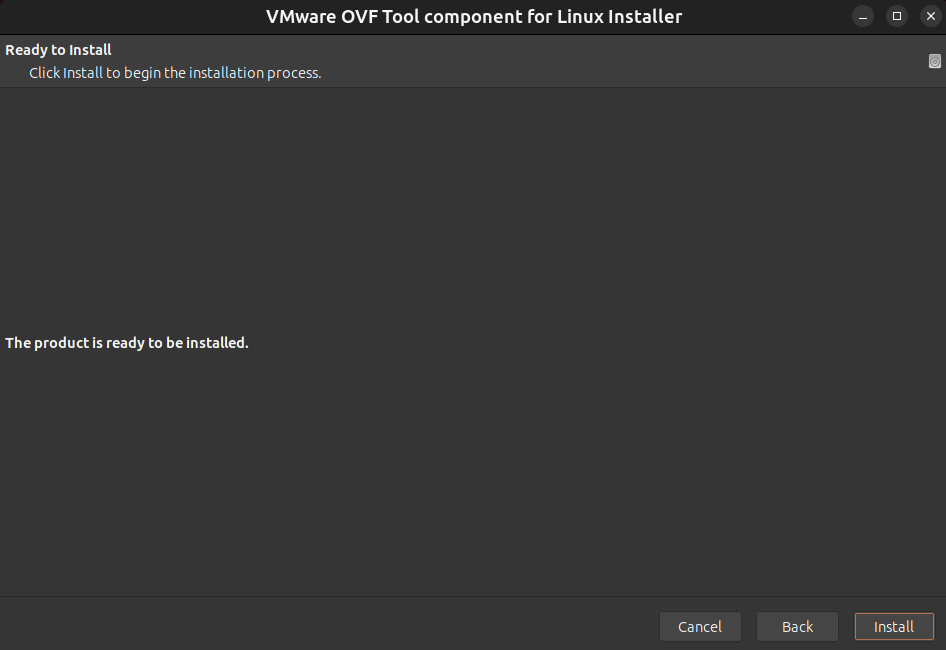
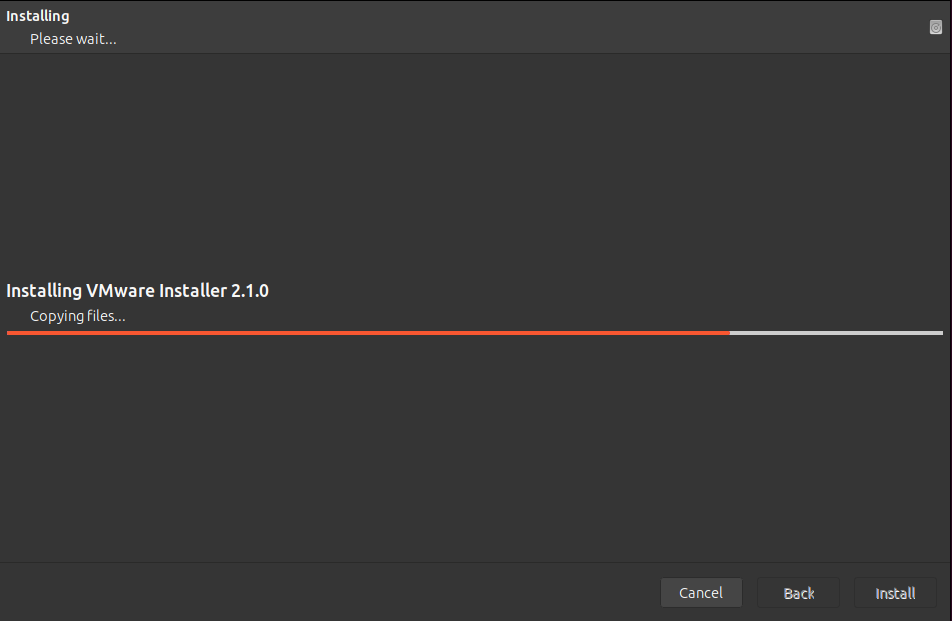
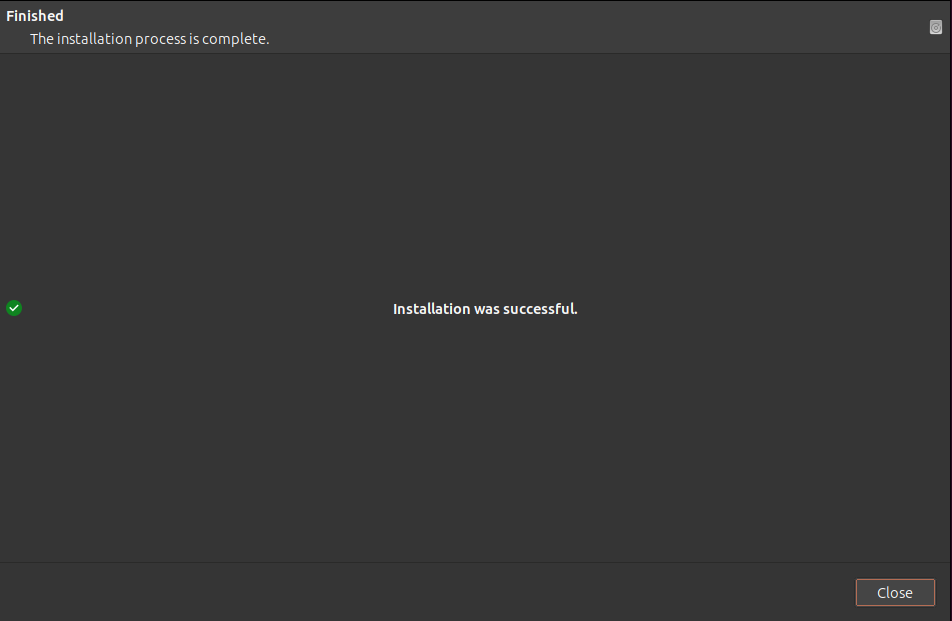
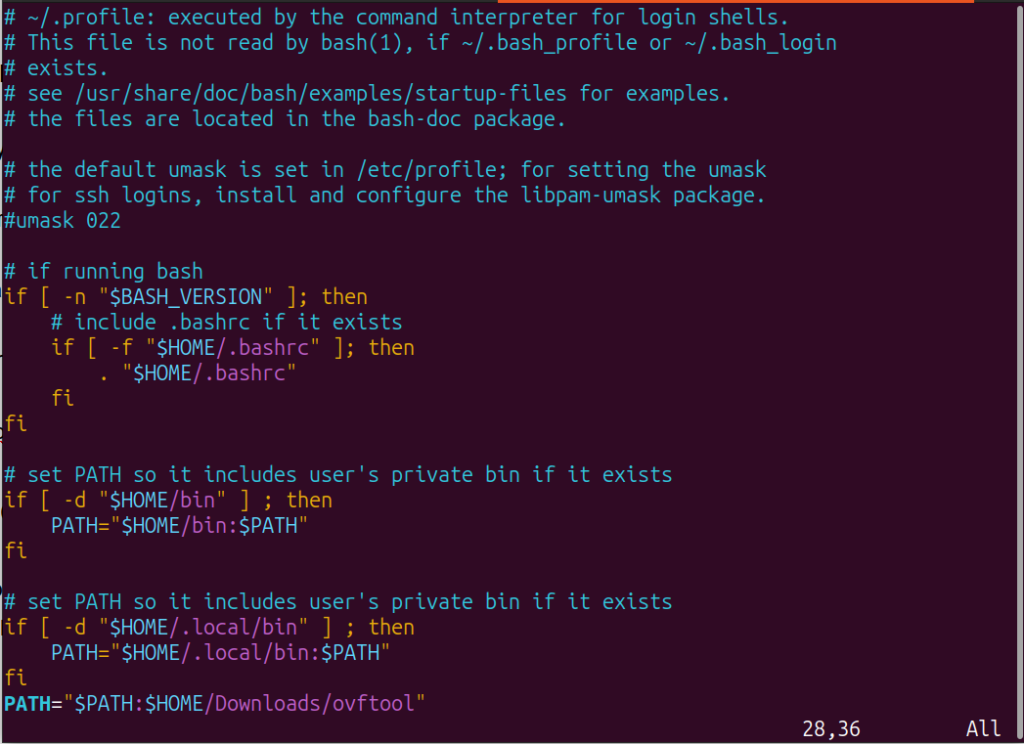



0 Comments